GMMA(Titan_GMMA)

Indicator Overview
Displaying 12 Exponential Moving Averages (EMAs) Simultaneously
GMMA is an indicator that displays 12 moving averages (typically EMAs) of different periods.
It was developed by Daryl Guppy and is named after the initials of Guppy Multiple Moving Average.
It typically analyzes long-term trends with moving averages of periods 30, 35, 40, 45, 50, and 60, and short-term price trends and momentum with periods of 3, 5, 8, 10, 12, and 15.
【Example of GMMA display】

GMMA Checkpoint ① Order of Moving Averages
GMMA displays multiple moving averages of different periods. When the order of moving averages is from the shortest at the top to the longest, it indicates a strong uptrend; if from longest to shortest, a strong downtrend, increasing the anticipation of trend continuation.
【Order of GMMA】

GMMA Checkpoint ② Width of GMMA During Trend Formation
In GMMA, attention is also paid to the distribution (width) of each moving average during a trend. A wider distribution of moving averages indicates significant movement in short-term EMAs, suggesting strong market momentum.
Excessive widening can also indicate a short-term overheating of the market.
【Width of GMMA】

GMMA Checkpoint ③ Levels of Pullbacks and Rebounds
When a trend is occurring in GMMA, it is also important to monitor how far pullbacks and rebounds reach. Large pullbacks or rebounds may indicate that the momentum of the trend is weakening.
【Levels of Pullbacks in GMMA】
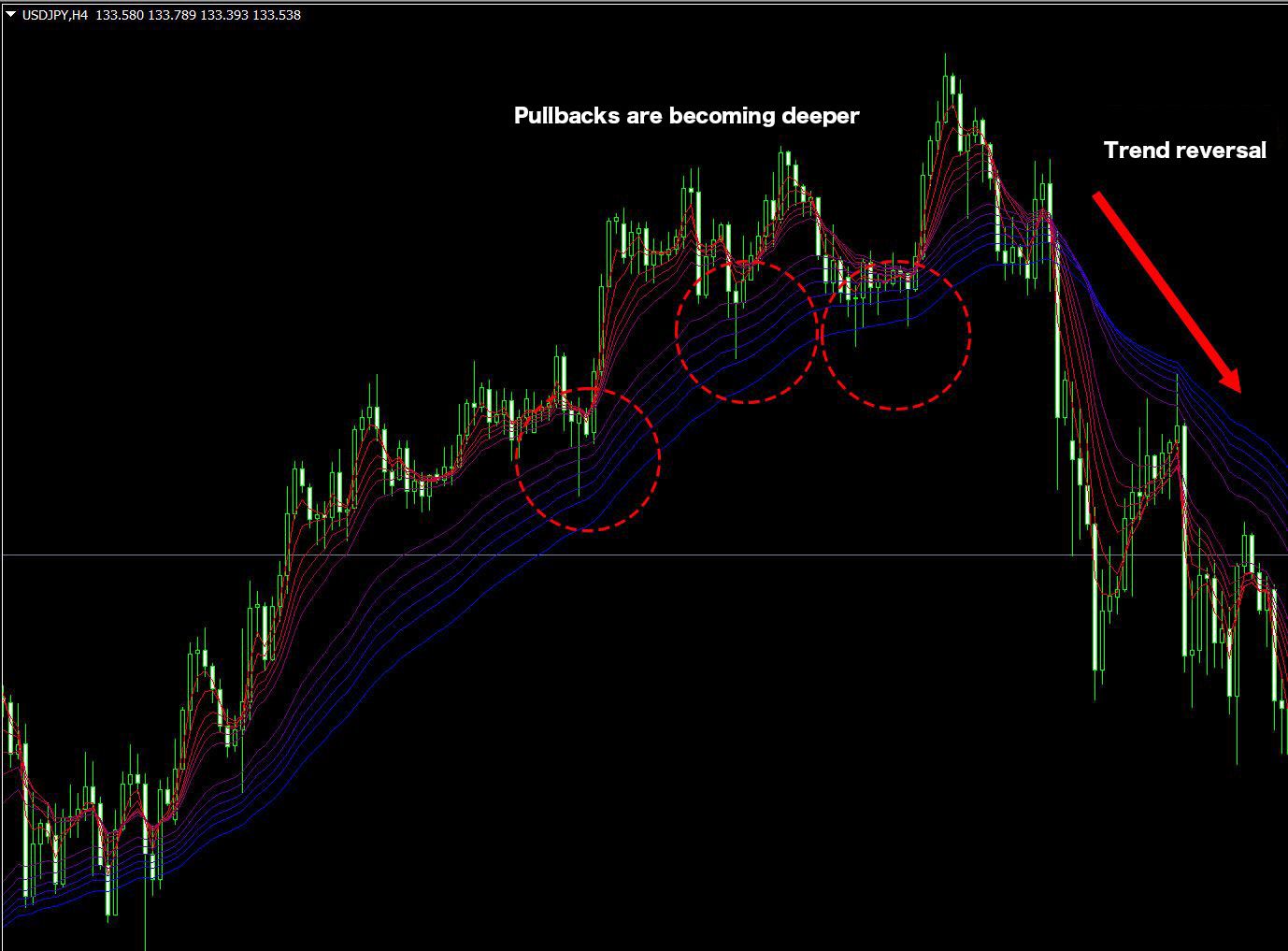
※ This indicator only works with the Windows versions of MT5 and MT4 from TitanFX.
Indicator Terms of Use
Only those who agree to all the following items may use the indicators distributed on this website (https://research.titanfx.com):
1.The indicators and related descriptions are based on various data believed to be reliable, but their accuracy and completeness are not guaranteed.
2.The data displayed by the indicators do not guarantee your investment results. Also, the displayed content may vary due to market conditions and communication environments.
3.Please make investment decisions using indicators at your own risk. We are not responsible for any disadvantages or damages arising from the use of indicators.
4.Specifications of the indicators are subject to change without notice. Changes will be announced on the indicator description pages, etc.
5.Indicators should only be used by customers who have downloaded them. Transferring or selling the indicators to third parties is prohibited.
Indicator Settings
Input (for MT5), Parameter Input (for MT4) Tab Settings
| Variable Name | Description | Default |
|---|---|---|
| Period 1-12 | Specifies the period for each moving average. | 3、5、8、10、12、15、30、35、40、45、50、60 |
| Moving average type | Selects the type of moving average. Options: Simple (SMA), Exponential (EMA), Smoothed (SMMA), Linear weighted (LWMA). | Exponential |
| Which candlestick price? | Specifies the price used. | Close price |
| Shift | Use this to shift the display position left or right. Entering a positive integer shifts it right, and a negative integer shifts it left. | 0 |
| Short term Line Color | Selects the color for the short-term moving averages. The display will be a gradient between the color selected here and the color selected for the long-term lines. | Red |
| Long term Line Color | Selects the color for the long-term moving averages. The display will be a gradient between the color selected here and the color selected for the short-term lines. | Blue |
Color (for MT5), Color Settings (for MT4) Tab Settings
| MT5 | MT4 | Description |
|---|---|---|
| 0-12 | 0-12 | Color, thickness, and type of each moving average line |
※ Please note that although you can temporarily change the color settings, when MT4 or MT5 is restarted, the gradient colors set in the parameters will take precedence and revert to the original settings.